


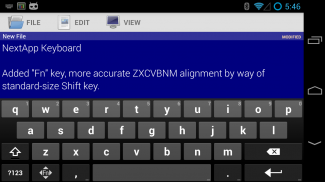
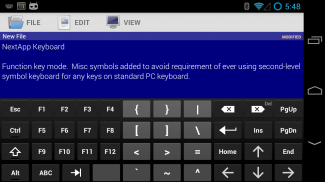
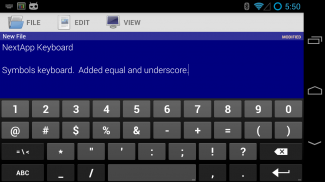


Keyboard

Keyboard의 설명
The NextApp Keyboard is a derivative of the AOSP keyboard found in Android 4.4 KitKat, with added arrow keys and other special keys, and a slightly tweaked QWERTY layout that is closer to that of a PC Keyboard.
=====
This is the INITIAL BETA RELEASE of this app. If you experience issues with it, please report them toandroid@nextapp.com. It's extremely difficult to have a conversation using the Play Store review system.
This version comes with English, French, German, Italian, Portuguese (Brazilian), Russian, and Spanish dictionaries.
I would greatly appreciate feedback on the keyboard layouts, including the arrangement of special keys on the alphabet keyboard, symbols keyboard, and function keyboards.
=====
This keyboard includes a function key ("Fn") toward its lower left corner which can be used to access many additional keys typically found on a PC or Mac keyboard, including:
* Cursor Arrow Keys
* Page Up / Page Down
* Insert, Delete, Home, and End.
* Function F1-F12.
* Ctrl and Alt
* Tab
* Escape
The fundamental QWERTY keyboard layout has been very slightly tweaked to more closely replicate that of a PC keyboard. Specifically, the size of the left shift key has been reduced such that the third row (ZXCVBNM) is no longer overly shifted to the right. The shift key is now a standard sized key. This modification only applies to phones (the AOSP keyboard already uses this layout for tablets).
=====
Known Issues:
* Very limited support for ConnectBot (only arrow keys are functional).
* Current version only provides English language dictionary.
=====
This keyboard is based on the AOSP keyboard from Android KitKat 4.4. It uses identical permissions to that keyboard. The "read contacts" permission is used to autocomplete names from your contacts. This keyboard DOES NOT send any data to anyone.
=====
This app will have also have a paid version when it exits beta. BY DEFAULT, ALL PAID FEATURES ARE TURNED OFF IN THE BETA. Paid features cannot be used unless you check the "Test Features from Paid Version" in the settings. If you enable paid features, they will only work until the end of the beta.
=====
Thank you for helping beta test this keyboard!NextApp 키보드가 추가 화살표 키 및 기타 특수 키, PC 키보드의에 가까운 약간 불통 QWERTY 레이아웃, 안드로이드 4.4 KitKat에있는 AOSP 키보드의 유도체이다.
=====
이것은이 응용 프로그램의 초기 베타 버전입니다. 당신이 그것으로 문제가 발생하면,android@nextapp.com에보고하시기 바랍니다. 그것은 플레이 스토어 검토 시스템을 사용하여 대화를하기가 매우 어렵습니다.
이 버전은 영어, 불어, 독일어, 이탈리아어, 포르투갈어 (브라질), 러시아어, 스페인어 사전을 함께 제공됩니다.
크게 알파벳 키보드, 기호 키보드 및 기능 키보드의 특수 키의 배열을 포함하여 키보드 레이아웃에 대한 의견을 주시면 감사하겠습니다.
=====
이 키보드를 포함하여 일반적으로 PC 또는 Mac 키보드에 많은 추가 키를 액세스하는 데 사용할 수있는 자사의 왼쪽 아래를 향해 기능 키 ( "FN")을 포함한다 :
* 커서 화살표 키
* 페이지 업 / 페이지 다운
* 삽입, 홈,과 끝을 삭제합니다.
* 기능 F1-F12.
* Ctrl 키와 Alt 키
* 탭
* 탈출
기본적인 QWERTY 키보드 레이아웃은 아주 약간 더 밀접하게 PC 키보드의 복제를 쥐게되었다. 구체적으로는, 좌측 시프트 키의 크기가 세 번째 행 (ZXCVBNM)가 더 이상 지나치게 오른쪽으로 시프트되도록 감소되지 않았다. 시프트 키가 표준 크기의 열쇠입니다. 이 수정은 전화 (AOSP 키보드는 이미 태블릿이 레이아웃을 사용)에 적용됩니다.
=====
알려진 문제 :
* ConnectBot (만 화살표 키가 작동)에 대한 지원이 매우 제한되어.
* 현재 버전은 영어 사전을 제공합니다.
=====
이 키보드는 안드로이드 KitKat 4.4 AOSP 키보드를 기반으로합니다. 그것은 그 키보드와 동일한 권한을 사용합니다. "연락처를 읽기"권한은 연락처에서 이름을 자동으로 완성하는 데 사용됩니다. 이 키보드는 사람에게 데이터를 전송하지 않습니다.
=====
이 응용 프로그램은 베타를 종료 할 때 또한 유료 버전이있을 것이다. 기본적으로 모든 지불 기능은 베타 꺼집니다. 당신이 설정에서 "유료 버전에서 테스트 기능"을 확인하지 않는 한 유료 기능을 사용할 수 없습니다. 당신이 지불 기능을 사용하는 경우, 그들은 단지 베타 끝날 때까지 작동합니다.
=====
베타 테스트에게이 키보드를 도와 주셔서 감사합니다!























